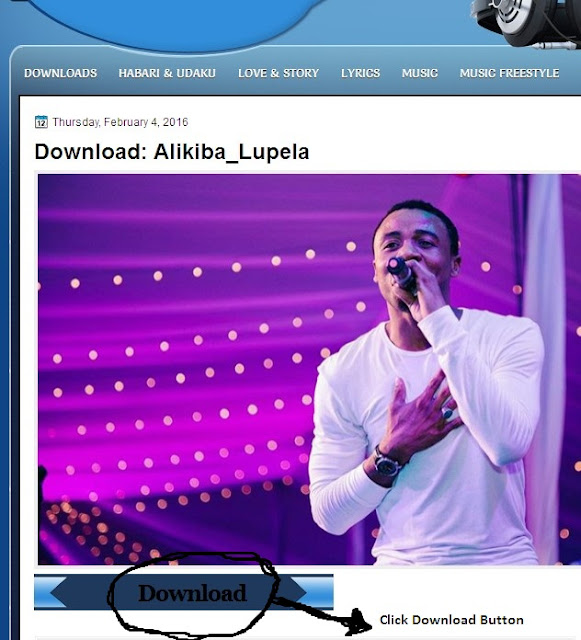
Step 1:
Click Download Button at the file that you want to download.
(Bonyeza kwenye kitufye kilicho andikwa Download kilichopo chini ya "Wimbo" au Faili unalo taka ku-download)
Step 2:...

Step 2:
After finishing "Step one" you will be sent in a new page (Zippy Share) that you can be able to Play and Download. You Can see so many download buttons that is under and upper the song waves, Don't be confused what to do is to Click at the Button which has been written Download Now. The Button that is at the right side upper the song waves with Green Colour.
Baada ya hatua ya kwanza kumalizika itakuletea hatua ya pili ambayo utafunguka ukurasa mpya (Zippy Share) ambao unaweza kuucheza wimbo na kuupakua (Ku-Download). Utaona sehemu nyingi zilizo andikwa Download ila zisije kukuchanganya cha kufanya. Tazama upande wa kulia juu ya mawimbi ya wimbo unao taka kuupakua (Download) Utaona kitufye (Batani) ya kijani Imeandikwa Download Now basi bofya hapo.
Step three
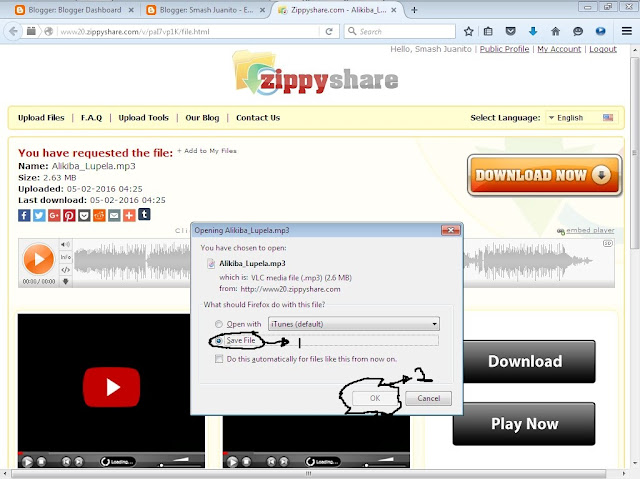
Step 3:
After Click Download Now at the green Button in "Step Two" small dialog box will show up and have some options but what to do is to choose the option "Save" (Marked whith number 1) and then Click Ok (Marked with Number 2).
Baada ya kumaliza hatua ya pili ukisha bofya kitufe cha kijani kilicho andikwa Download Now kilichpo upande wa kulia juu ya mawimbi ya wimbo unaotaka Kuupakua (Ku-Download) itakuletea kiboksi ambacho kinakupa fursa nyingi za kufanya. Utabofya sehemu iliyo andikwa "Save File" (Imewekewa alama ya namba Moja), na kisha Bofya Ok (Imewekwa alama ya namba 2)
Thanks!!! Don't forget to follow me on Instagram SmashJuanito, Twitter Smashkilimanjaro and like our Facebook page Smashkilimanjaro.



 Follow on Instagram
Follow on Instagram


0 comments:
Post a Comment